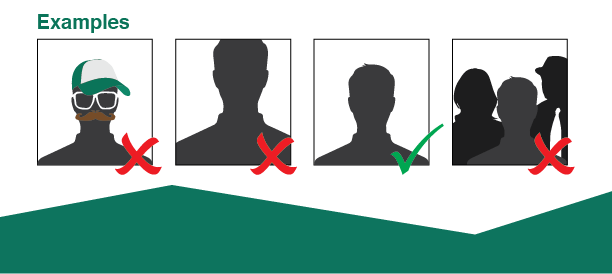Upload a OneCard Photo

Submit Your Photo and obtain your OneCard!
Incoming freshman, transfer and graduate students as well as faculty and staff can submit their photo online. Pick the photo that you like, upload it in advance, and we will print your card. Our current procedures include either mailing the cards to your home address or setting up an appt time for you to pick the card up from the main entrance of the Welcome Center. You must be a registered student or paid WSU staff member.
Note: Affiliates needing a onecard, who cannot submit a photo online should call 313-577-2273 or email onecard@wayne.edu to verify you've been approved for a card and to request an appt.
Summer Interns: We will not mail your OneCard and you may not pick it up in advance. All ID cards will be available at your front desk when you move in.
Photo Upload Process
Step 1. Participate in online freshman, transfer or graduate student orienation, if required, OR participate in new employee orientation.
Step 2. Register for classes (students only)
Step 3. Review the photo submission guidelines below
Step 4. Login to Academica using your access ID and Password. Under "University Resources" click on "OneCard Account", or put "OneCard Account" into the search bar. On the OneCard Account website choose "Upload OneCard Photo" from the menu on the left. Upload a copy of your Govt ID (driver's license, passport, state ID, highschool ID), Upload your selected OneCard photo, crop and submit it. (If you have trouble uploading your photo, use this tool.)
The OneCard Office will review your photo and you will receive an email confirmation, to your WSU email account, that your photo has been approved or denied. After your photo is approved, email onecard@wayne.edu to let us know the address where you would like your onecard to be mailed or to request an appt to pick up your card.
Photo Submission Guidelines
Before you start snapping pictures, let's review what makes an acceptable ID photo:
- A color photo on a solid color background (Use this tool to remove the background from your photo, then save as a JPG and submit)
- JPG format, with no borders and no filters
- Photo must show your full face, the top of shoulders to the top your head, with some blank space above the head
- Photo must show you looking straight at the camera (No side profiles or extreme close ups!)
- Photo should not include other people, animals, props, etc.
- No hats/headpieces (unless worn for religious purposes), sunglasses, jewelry, or garments that obstruct the view of your face.
- Selfies are ok as long as you meet the above criteria!